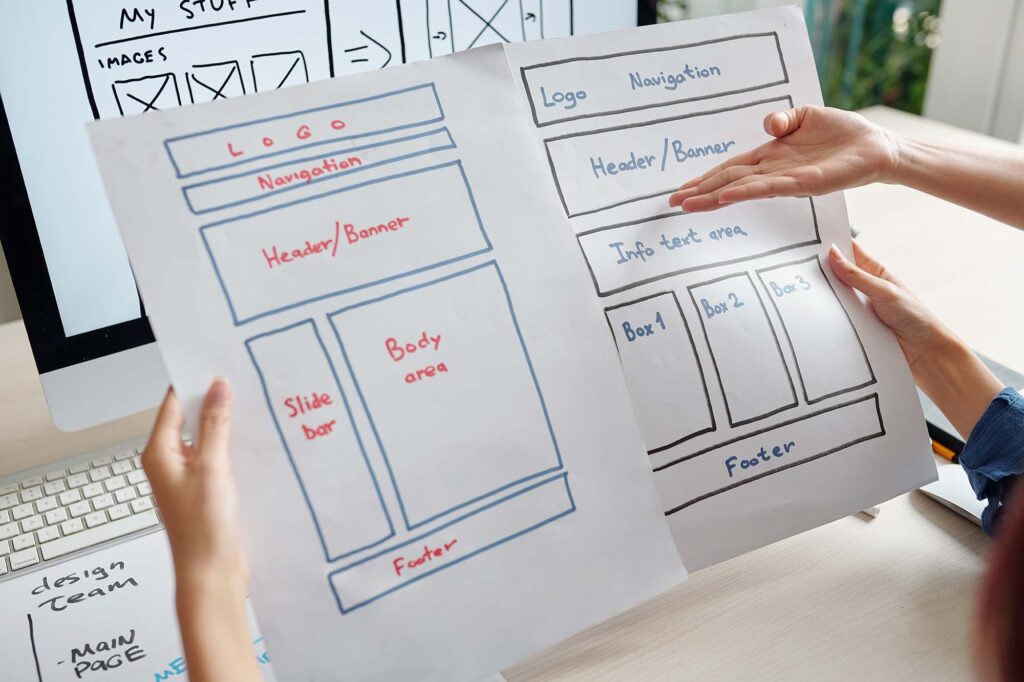In today’s digital world, having a website is essential for businesses, entrepreneurs, and creative individuals alike. With so many tools and platforms available, building a professional and eye-catching website has become more accessible than ever. Among these tools, WordPress and Elementor Pro stand out as a powerful combination that can make your website creation journey smooth and enjoyable.
In this article, we’ll explore what WordPress and Elementor Pro are, why they’ve become popular choices for website creation, and how you can use them to build your own stunning website. We’ll also address some common questions and concerns users might have while venturing into the world of WordPress and Elementor Pro.
What is WordPress?
WordPress is an open-source content management system (CMS) that allows users to create, manage, and publish content on the web without any coding knowledge. Launched in 2003, WordPress has grown to become the most widely used CMS globally, powering over 40% of all websites on the internet.
WordPress offers two versions: WordPress.com, a hosted platform where your website is managed by WordPress itself, and WordPress.org, a self-hosted version that requires you to purchase your own domain and hosting but provides greater flexibility and customization options.
What is Elementor Pro?
Elementor Pro is a premium page builder plugin for WordPress that lets you design and customize your website with ease using a visual drag-and-drop interface. With its extensive collection of pre-built templates, widgets, and elements, Elementor Pro simplifies the website creation process, allowing you to achieve professional-looking results without writing a single line of code.
Elementor Pro is an upgrade from the free Elementor plugin, offering additional features and functionality that help take your website to the next level.
Why Choose WordPress and Elementor Pro?
There are several reasons why WordPress and Elementor Pro make excellent choices for building websites:
- User-Friendly: Both WordPress and Elementor Pro are designed with ease of use in mind, making them accessible to users with varying levels of technical expertise. You don’t need to be a professional web developer to create a stunning website using these tools.
- Customisation: WordPress offers thousands of themes and plugins, while Elementor Pro provides an extensive library of templates, widgets, and elements. This combination enables you to create a truly unique website that reflects your brand and meets your specific needs.
- Scalability: As your website grows and evolves, both WordPress and Elementor Pro can accommodate your changing needs, allowing you to add new features and functionality without starting from scratch.
- Active Community: With millions of users worldwide, both WordPress and Elementor have thriving communities that provide support, advice, and resources to help you succeed in your website creation journey.
Building a WordPress Website Using Elementor Pro: A Step-by-Step Guide
- Choose Your Domain and Hosting: Before you can start building your website, you’ll need to purchase a domain name and select a hosting provider. Many hosting providers offer one-click WordPress installation, making it easy to get started.
- Install WordPress: Once your hosting is set up, follow the instructions provided by your hosting provider to install WordPress on your domain.
- Choose a Theme: Browse the WordPress theme repository or purchase a premium theme that suits your needs. Make sure the theme you choose is compatible with Elementor.
- Install Elementor Pro: Purchase and download Elementor Pro from their official website. Then, install the plugin on your WordPress site by navigating to Plugins > Add New > Upload Plugin, and upload the downloaded zip file.
- Design Your Website: With Elementor Pro installed, you can now start designing your website using the drag-and-drop interface. Begin by creating a new page, and then choose from the available templates or start from scratch. Customize the layout, add widgets, and style each element to your liking.
- Add Content: Populate your website with engaging content, such as blog posts, images, videos, and more. Use Elementor’s widgets to create visually appealing content and ensure a consistent look across your site.
- Optimise for SEO: Make sure your website is search engine friendly by optimising your content, using SEO-friendly URLs, adding meta tags, and installing an SEO plugin like Yoast SEO.
- Test and Launch: Before making your website live, thoroughly test it on different devices and browsers to ensure it looks and functions as intended. Once you’re satisfied with the result, publish your website and share it with the world!
Common Questions and Concerns
- Is Elementor Pro worth the investment? While the free version of Elementor offers plenty of features, upgrading to Elementor Pro unlocks additional functionality, such as theme builder, advanced widgets, and premium support, making it a worthwhile investment for those looking to create a truly professional website.
- Can I switch themes without losing my Elementor designs? Yes, Elementor Pro allows you to create and save templates that can be easily imported into a new theme, ensuring your designs remain intact when switching themes.
- Will my website be responsive? Elementor Pro offers built-in responsive design controls, allowing you to optimize your website for different devices and screen sizes with ease.
Learning to build a WordPress website using Elementor Pro is an exciting and rewarding journey. With these powerful tools at your disposal, you can create stunning, professional websites that stand out in today’s competitive online landscape. So dive in and start building your dream website today!
Felicity Jane Digital In-person Build your WordPress Website
Felicity Jane Digital’s in-person courses to learn how to build a WordPress website with Elementor Pro offers several advantages over self-paced learning or online tutorials. Here are some reasons why these courses stand out:
- Expert Guidance: Felicity Jane Digital’s in-person courses are led by experienced professionals who have a deep understanding of WordPress and Elementor Pro. They can provide insights, tips, and best practices that might not be available through online resources.
- Personalised Attention: In-person courses allow for direct interaction between instructors and students, ensuring that you receive personalized attention and support throughout the learning process. This can help address any challenges or questions you may have as you work on your website project.
- Hands-on Learning: Felicity Jane Digital’s courses emphasize practical application, giving you the opportunity to work on real-world projects and gain hands-on experience using WordPress and Elementor Pro. This approach helps solidify your understanding of the tools and techniques, making it easier to apply them to your own website projects.
- Structured Curriculum: In-person courses follow a carefully designed curriculum that covers all the essential aspects of building a WordPress website with Elementor Pro. This structured approach ensures that you don’t miss any critical information and gain a comprehensive understanding of the subject matter.
- Networking Opportunities: Attending an in-person course allows you to connect with other like-minded individuals who share similar interests and goals. These connections can lead to valuable professional relationships, collaborations, and networking opportunities.
- Motivation and Accountability: Learning in a group setting can help boost motivation and keep you accountable, as you’ll be surrounded by fellow learners who share your enthusiasm for mastering WordPress and Elementor Pro.
- Immediate Feedback: In-person courses enable you to receive immediate feedback from both instructors and peers, helping you identify areas for improvement and refine your skills more effectively.
- Up-to-date Information: Felicity Jane Digital continuously updates its course materials to reflect the latest developments, trends, and best practices in the world of WordPress and Elementor Pro. This ensures that you stay current with industry standards and are well-prepared to tackle modern website projects.
Felicity Jane Digital’s in-person courses offer a unique learning experience that combines expert guidance, personalized attention, hands-on practice, and valuable networking opportunities. By choosing these courses, you’ll be better equipped to master WordPress and Elementor Pro, ultimately creating stunning, professional websites that stand out in the digital landscape.