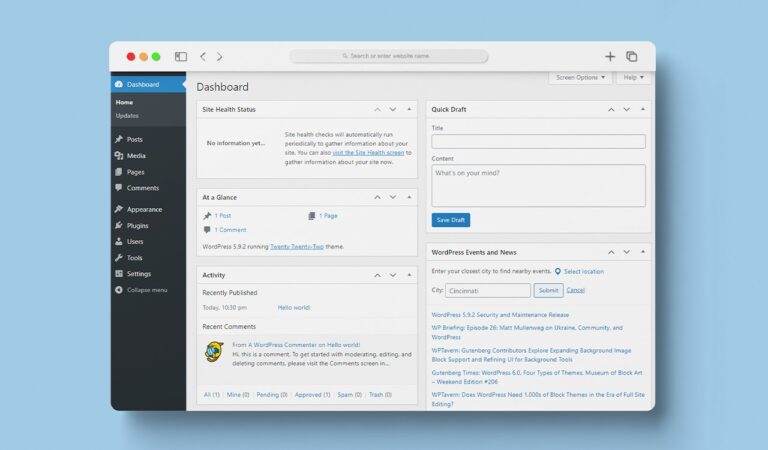Build a WordPress website in 2-Days
learn WordPress & SEO
Are you ready to take control of your online presence? Are you ready to unleash your potential and let the world see what you’re truly capable of? If your answer is a resounding “YES!”, then you’ve landed on the right page.
Welcome to a transformative journey where we strip back the complexities of SEO and website building, empowering you to create a beautiful, fully optimised WordPress website in just two days! No jargon, no fluff, just clear, accessible knowledge that will put you in the driver’s seat.
Why Choose this course?
We firmly believe that everyone should have the tools to succeed online. That’s why we’ve designed this course to be as user-friendly as possible.
You’ll be expertly guided step-by-step through the process of building a WordPress website that’s primed for SEO success.
Whether you’re a budding entrepreneur, a passionate blogger, or just curious about the digital world, this course is your ticket to personal and professional growth.
The Outcome
By the end of this course, you’ll have a live, fully functioning WordPress website that’s optimized for SEO. Not only that, but you’ll also have the skills and confidence to maintain and improve it over time.
Sign up now and start your journey to becoming a WordPress SEO expert!
Ready to Empower Yourself?
MAY 2024 Sunshine Coast
Join us on this exciting journey and unlock your potential. Don’t let technical jargon hold you back. With our course, you’ll be building and optimizing WordPress websites like a pro in no time.
Let’s make the internet your playground. It’s time to take control, to learn, grow, and succeed. Are you ready?
Sign up now and start your journey to becoming a WordPress SEO expert!
Remember, we’re here every step of the way, cheering you on as you master these new skills. Because at the end of the day, your success is our success. Let’s do this together!
Be first to know when the May course dates are released- SIGN UP TO WAITLIST
April 2024 SOLD OUT
SOLD OUT
March Venue: The Hive, MaroochydoreDates: Thursday 14th March + Monday 18th March 2024 Time: 9:00am – 4:30pm
SOLD OUT
April Venue: The Hive, MaroochydoreDates: Friday 19th April + Friday 26th April 2024Time: 9:00am – 4:30pm
Spots fill quickly! Get in early!
- Sunshine Coast
- Brisbane
- Gold Coast
- Bundaberg
- Townsville
- Port Douglas

Build a WordPress website in 2-Days
- Are you ready to grow your business?
- Keen to expand your profile?
- Want to attract the right customers?
- Beat your competitors!
- Showcase your expertise and let people know your superpowers
- Connect and attract the clients you want to work with
- Navigate ways to have world control, okay maybe not but let’s dream and have some fun too
- Do you know who your customers are?
- Are you confident that your current website is engaging them to connect with you?
You Can Do This With A Clean, Fresh New Website That Is Engaging, Fast And Converts The First Visit To Your Site.
Limitless customisation.
I want to dispel the myth around WordPress, NO YOU DO NOT NEED to know how to code. And, with WordPress:
- Access to 54,000+ plugins
- Capacity to continuously expand and modify
By joining this course, you will master how easy it is to add on pages, change content frequently, or add in a shop, membership or blog without paying a developer or IT expert.
Are you an SME that is keen to have your creative team take charge of more than your socials and master managing your business website for you?
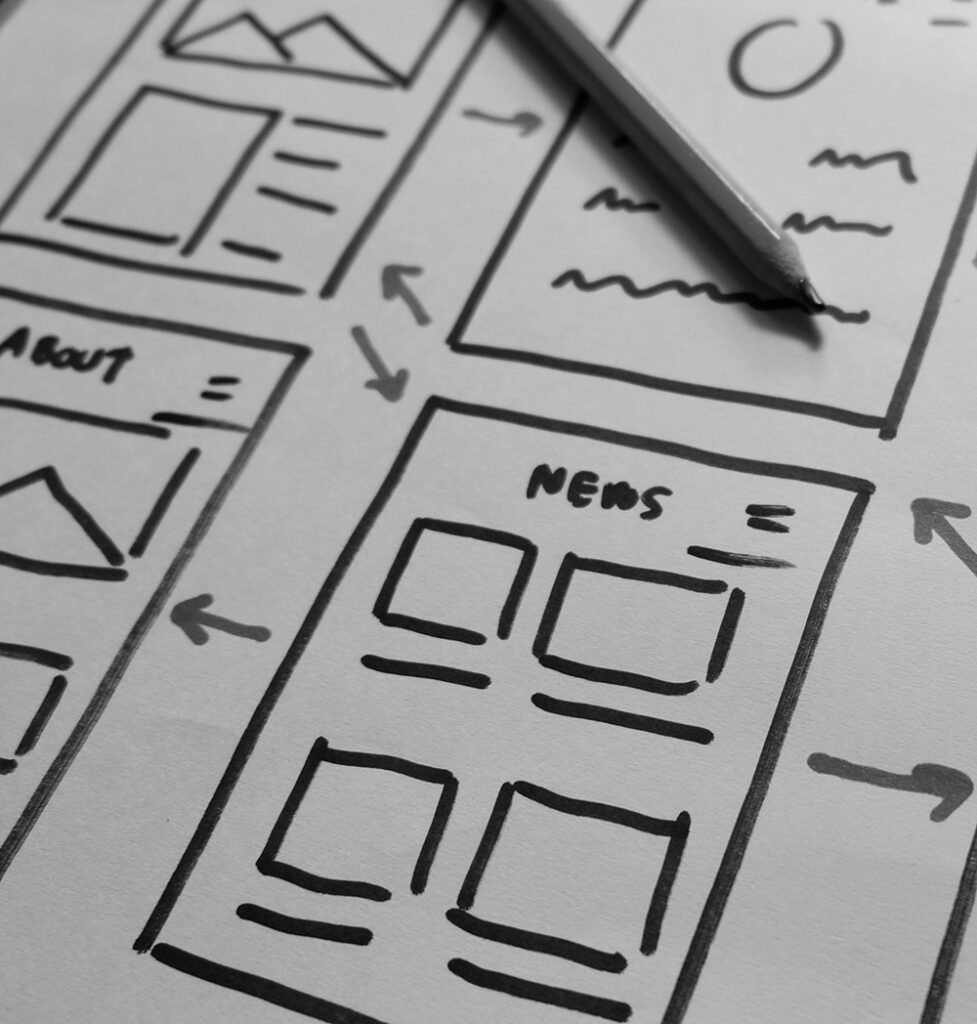
Who is this course for?
- Sole-traders
- Small business
- Medium Sized Business with a vision to grow into a successful company
- VAs and Creatives wanting to learn how to build WordPress Sites for their clients
- People new to the business world and need to create their own WordPress site that attracts their ideal client
- People new to WordPress
- People who are tired of the limitations of website builders like WIX and Weebly
- People who would like to learn from an expert in person
Build a WordPress website in 2-Days
This is not a template or theme-based WordPress site, it is a custom build and therefore you have the power to create something truly beautiful and uniquely yours.
We’re here to simplify the complex, turning tech talk into everyday language.
- Small intimate class size with Expert Guidance
- Tried and tested curriculum with Up-to-date Information
- Networking Opportunities: connect with other like-minded individuals who share similar interests and goals
- Learning in a group setting is great for Motivation and Accountability
- Easy to understand and implement to get the website of your dreams with Immediate Feedback
- Yes, it’s optimised for all devices, mobiles, tablets and PCs at no additional fee
Note: This is not for an eCommerce Site. Get in touch with our team to discuss your e-commerce training needs.

Pre-Requisites
- Enthusiasm to learn how to build your own website
- A current Email address to link your website contact form to
- Complete the content guideline (provided on signup) before the course so that your content is ready to copy and paste, this gives you more time to master creating a beautiful and engaging website
- At least 3 websites you like the look of, that you’d want to align yours with
- If you have branding, bring the style guide
- Examples of the fonts you like when you’re perusing other people’s sites, at least 3 to play with
- Images that are not in breach of copyright
- Customer/Client testimonials (if you have some)
What's Included?
In addition to learning how to build your own beautifully SEO-optimised website the course includes:
- Coffee, Tea, Water, Morning Tea, Lunch,
- Two days of in-person expert training to create YOUR website
- Troubleshooting/Guides, checklists, and handouts that are yours to keep
- Elementor Pro 12 months subscription (All the bells and whistles)
- Temporary Domain Name for the creation process, you can then link the new website to your own Domain
- Temporary hosting for the creation process, you can then either purchase hosting or transfer your new website to your own hosting
- Link to Third-Party Platforms, such as MailChimp, Active Campaign etc.

Your Instructor
We’re thrilled to introduce you to our head trainer, Jane Cluff – a true luminary in the realms of SEO and WordPress. With a whopping 20 years of teaching experience under her belt, including at TAFE, Universities and Community levels, Jane has honed her skills to be nothing short of extraordinary. She’s more than just a trainer; she’s a mentor, a guide, and a support.
Jane is passionate about self-improvement and individual success. And guess what? She believes in YOU. She knows that the world of SEO and WordPress might seem complex and intimidating, but she’s here to simplify it for you, to make it as easy and accessible as possible.
With Jane, learning is a journey, one filled with discovery, empowerment, and growth. Jane will walk alongside you, supporting you every step of the way.
So come, join us and let Jane Cluff help you unlock your true potential. In just two days, you’ll master SEO and WordPress, and who knows, maybe even surprise yourself with how much you can achieve. Remember, the only limit is the one you set for yourself!
Are you ready to take the leap towards success? The journey starts here, with Jane Cluff and our SEO and WordPress course. Let’s conquer the digital world together!
Course Outline
Your Journey Begins Here.
Hello, and welcome to your exciting journey of building your own custom-designed website!
We’re thrilled to have you join us in mastering WordPress, Elementor Pro and SEO. We’re here to make things simple, fun, and impactful for you.
We’ll simplify the process and guide you every step of the way. Remember, this is not about us teaching you – it’s about you discovering your capabilities and reaching your full potential.
Step 1 - Diving into WordPress
### 1.1: Meet WordPress
We’ll introduce you to the world of WordPress, breaking down what it is, why it’s a fantastic platform for your website, and how it can help you succeed.
### 1.2: Setting Up Your WordPress Site
We’ll walk you through setting up your very first WordPress site. It’s easier than you think, and we’re right here with you!
Step 2 - GettingFamiliar with Elementor Pro
### 2.1: Meeting Elementor Pro
In this friendly introduction, we’ll break down what Elementor Pro is, why it’s a fantastic tool for building your website, and how it can empower you to create like a pro.
### 2.2: Setting Up Elementor Pro
We’re diving right in! We’ll guide you step by step through the setup process. Don’t worry, it’s easier than you think and we’re right here with you.
Step 3 - Crafting Stunning Layouts
### 3.1: Building Pages with Sections and Columns
You’ll be guided on how to use sections and columns to create stunning pages. It’s like playing with building blocks, but even more fun!
### 3.2: Designing with Templates
Let’s take your design skills up a notch! You’ll learn how to use and customise templates to speed up your design process.
Step 4 - Embracing the Power of Elementor Widgets
### 4.1: Understanding Widgets
Widgets are like your little helpers. We’ll explore different types of widgets available and how they can simplify your web design process.
### 4.2: Customising Widgets
This session will show you how to customise widgets to fit your style. Remember, your website is a reflection of you, so let’s make it shine!
Step 5 - Diving Deeper with Advanced Features
### 5.1: Exploring Dynamic Content
Dynamic content can make your website more interactive and engaging. We’ll demystify what it is and how you can use it effectively.
### 5.2: Mastering Responsive Design
In this session, we’ll show you how to ensure your website looks great on all devices. Because everyone deserves to see your amazing work, no matter what device they’re using.
Step 6 - Implementing SEO on Your WordPress Site
### 6.1: SEO Basics
SEO might sound complex, but we’ll break it down for you. We’ll explain what SEO is, why it’s essential, and how it can boost your website’s visibility.
### 6.2: Using SEO Plugins
Finally, we’ll introduce you to some SEO plugins that can make your SEO journey smoother and more effective.
Wow, look at you!
After completing this 2 day course, you will have mastered Elementor Pro and built a stunning website. Remember, this is just the beginning of your exciting journey. Keep exploring, keep learning, and keep growing. We’re so proud of you and we’re here to cheer you on every step of the way!
See you in our next adventure!
Pricing
You’re here because you envision a digital space that’s uniquely yours, right? A place where your ideas can shine and resonate with others. A place that’s as vibrant, dynamic, and authentic as you are. And guess what? We’re here to help you turn that vision into reality!
Our “Build a Website” course is more than just a learning experience – it’s a launchpad for your success. We’ve designed this course to empower you every step of the way, turning complex concepts into manageable, bite-sized pieces. It’s not just about teaching you the ropes; it’s about helping you discover capabilities you didn’t even know you had.
For just $2,500 + GST, you’re not only getting access to our comprehensive curriculum, but also a supportive community, personalized mentorship, and the confidence to create something truly spectacular. That’s priceless!
Remember, investing in this course is investing in yourself. It’s fueling your drive for self-improvement and setting you on a path to individual success. Plus, the skills you acquire here will serve you long after the course ends – whether you’re creating websites for fun, for a side hustle, or even for a full-blown career.
So, are you ready to take this exciting leap forward? Ready to create that dream website of yours? Because we’re more than ready to guide you through it!
Let’s make your digital dreams come true. Let’s build that website!
- Your investment will provide you with the opportunity to grow your business. PRICE = invaluable
- No ongoing web developer fees: By building your own website, you avoid the expenses associated with hiring a professional web developer for initial creation and ongoing updates. SAVE $1000'S
- Lower maintenance costs: Managing and maintaining your website yourself can save you money on maintenance fees and support services that web development companies typically charge. SAVE $1000'S
- Reduced design costs: Creating your own design and layout allows you to bypass the need for a professional graphic designer, further reducing costs. SAVE $1000'S
- In-house content creation: By writing and updating your own content, you save on outsourcing costs for copywriting and content marketing services. SAVE $1000'S
Frequently Asked Questions
You don’t need any prior experience or knowledge to take this course. We’ll teach you everything from the basics, making it suitable for beginners and those new to WordPress.
However, a general understanding of how computers and how the internet works is expected, as well as basic browser and computer operations.
The course fee is $2500 + GST, which includes all the necessary materials and resources. There are no additional fees or hidden costs.
If you would like to purchase hosting following the completion of the course this is an additional charge (annual fees approx AUD336 which includes an SSL certificate).
If you need a domain name these start at AUD17+ and are an annual fee.
Yes, by the end of the course, you’ll have created a fully functional WordPress website, including all necessary pages and functionality for your specific requirements.
The course will cover topics such as customising your design, creating pages and posts, managing menus, installing plugins, and basic SEO techniques.
Yes we do :). AI and Elementor go hand in hand.
We look at generating unique images, AI designed container layouts and high-quality text within the Elementor Editor.
After completing the course, you’ll have access to our online support forum and additional resources to help you continue learning and refining your WordPress skills.
Absolutely 🙂
You’re welcome to use your own website idea during the course. For those who would like a little more guidance we can help there too.
The course covers both design and technical aspects of building a WordPress website, ensuring you gain a well-rounded understanding of the entire process.
We have a collection of amazing testimonials and success stories from previous students, showcasing their achievements and experiences after taking the course. Please reach out and we’ll get them to you.
Our class sizes are limited to ensure personalised attention from the instructor.
Throughout the course, you’ll have opportunities to ask questions and receive one-on-one guidance as needed.
Hosting is like renting space on the internet for your website’s files and data. It makes sure that when people visit your website, they can see and interact with it.
There are different types of hosting services, each with its own benefits and costs. Some are like sharing a room with others, while others give you a private space or even your own house.
When picking a hosting service, think about things like how reliable it is, how much storage you get, how fast your website will load, how safe it is, and if the company offers good customer support. This helps make sure your website works well and can handle more visitors as it grows.
A domain name is like your website’s address on the internet (the URL). It’s a unique and easy-to-remember name that helps people find your website without having to memorise a bunch of numbers. The domain name has two parts: one part you can choose (like “yourname”) and another part that comes after it (like “.com”).
To use a domain name, you need to pay a yearly fee to a company that makes sure no one else is using the same name.
Having a good domain name is important because it helps people remember your website and makes it easier for them to find it online.
SEO, or Search Engine Optimisation, is a strategy used to increase the visibility of a website or webpage on search engine results pages (SERPs), like Google. Think of the internet as a huge library and SEO as the system that helps you find the books you need. When you type a query into a search engine, it sifts through all the ‘books’ (websites) in its ‘library’ (database) to find the most relevant ones. SEO involves optimizing your website with keywords, high-quality content, and a user-friendly layout so that search engines deem it relevant and valuable, thus ranking it higher. The higher your site ranks, the more likely people are to click on it. Essentially, SEO is a way to help your website stand out in the vast digital crowd and attract more visitors.
WordPress.org and WordPress.com are two distinct platforms that cater to different user needs within the world of website creation.
WordPress.org is an open-source content management system (CMS) that allows users to download the software, customize it to their liking, and host it on their own server. This grants greater control and flexibility over the website’s design, functionality, and monetization.
On the other hand, WordPress.com is a web-based, all-in-one hosting solution that takes care of the technical aspects such as hosting, updates, and backups. It offers a more streamlined and beginner-friendly experience but at the cost of limited customization options and a potential requirement for paid plans to access advanced features.
In essence, WordPress.org is ideal for users seeking full control and customization, while WordPress.com is perfect for those looking for a simple, hassle-free website-building experience.
Elementor Theme Builder is a powerful, user-friendly, and feature-rich WordPress plugin that allows you to create and design custom themes for your website without the need for any coding knowledge.
It provides a visual drag-and-drop interface, making it easy to design and customize every aspect of your website, from headers and footers to single posts and archive pages.
There are several reasons why you should consider using Elementor Theme Builder:
Customisation: With its extensive design options and widgets, Elementor allows you to create unique and personalized themes that reflect your brand’s identity and meet your specific needs.
Ease of use: The intuitive drag-and-drop interface makes it simple for users of all experience levels to build professional-looking websites without requiring any coding skills.
Compatibility: Elementor works seamlessly with most WordPress themes and plugins, ensuring a smooth integration with your existing website setup.
Responsive design: Elementor automatically generates responsive designs that adapt to different screen sizes and devices, ensuring your website looks great on desktops, tablets, and smartphones.
Faster development: By streamlining the design process and eliminating the need for coding, Elementor significantly reduces the time and effort required to create and launch your website.
Regular updates and support: The Elementor team consistently updates the plugin with new features, improvements, and bug fixes, while also providing dedicated support to help you resolve any issues or answer questions.
In summary, Elementor Theme Builder is an excellent choice for anyone looking to create a custom WordPress theme with ease, flexibility, and full control over the design and functionality of their website.
Yes, you can add a training course or workshop to your website by creating a dedicated page or section, providing all the relevant details like course/workshop description, date, time, location and pricing.
However, the process of setting up the relevant plugins to accept payments and configure the course enrolments is outside the scope of this particular course.
We do offer advanced courses to cover e-commerce and course setup and delivery.
No you don’t need a domain name for the course. You will be provided with a temporary domain name for use while you build your new website.
To present your website to your audience with your brand name you will need to purchase your own domain name.
No, you will be provided with hosting in a training environment. At the end of the course you may purchase the hosting you have used. There is an annual fee of approximately $365 for the hosting and security. You will need to purchase your own domain name and link to the hosting environment.
Felicity Jane Digital uses and recommends WP Engine.
WP Engine is a company that offers a special place on the internet for hosting WordPress websites. It’s like renting a space that’s specially made to help your WordPress website run smoothly and quickly.
They provide strong security, fast loading times for your website, and great customer support if you need help. WP Engine also handles updates and backups, so you don’t have to worry about those technical chores.
WP Engine makes it simpler to manage your WordPress website and ensures it works well for everyone who visits it.
In terms of full exposure, we are an affiliate and we do get a kickback if you use our link when signing up.
For the course you will be able to build the website in the ‘learning’ environment.
Upon completion of the course you will have the option to either:
- purchase the hosting that you used during the course and then “point” your domain name (URL) to OR
- If you have your own WordPress hosting you will be able to download the website that you have created during the course and upload to your own hosting space.
For the course you will build the website in the ‘learning’ environment.
Upon completion of the course if you have your own WordPress hosting you will be able to download the website that you have created during the course and upload to your own hosting space.
If you have an Elementor built WordPress website you are welcome to bring it along to the session. We recommend however that you utilise the training environment to learn the skills you will need.
Wix and WordPress are different platforms.
You will be able to replicate the design and copy the content of your WIX website to your new WordPress website.
Yes you can add videos to your new website. You will need to have these uploaded in either YouTube or Vimeo and have access to the ‘shareable’ link which you will be able to embed to your new website.
Yes we can help you download the website from the training envirnoment and upload to your hosting area for a small fee. Alternately you can ask many web developers for assistance, as this is a relatively easy task.
Ready to Empower Yourself?
May 2024 Sunshine Coast
Join us on this exciting journey and unlock your potential. Don’t let technical jargon hold you back. With our course, you’ll be building and optimizing WordPress websites like a pro in no time.
Let’s make the internet your playground. It’s time to take control, to learn, grow, and succeed. Are you ready?
Sign up now and start your journey to becoming a WordPress SEO expert!
Remember, we’re here every step of the way, cheering you on as you master these new skills. Because at the end of the day, your success is our success. Let’s do this together!
Be first to know when the May course dates are released- SIGN UP TO WAITLIST
Sunshine Coast
SOLD OUT
March Venue: The Hive, MaroochydoreDates: Thursday 14th March + Monday 18th March 2024 Time: 9:00am – 4:30pm
SOLD OUT
April Venue: The Hive MaroochydoreDates: Friday 19th April + Friday 26th April 2024Time: 9:00am – 4:30pm
Spots fill quickly! Get in early!
- Sunshine Coast
- Brisbane
- Gold Coast
- Bundaberg
- Townsville
- Port Douglas