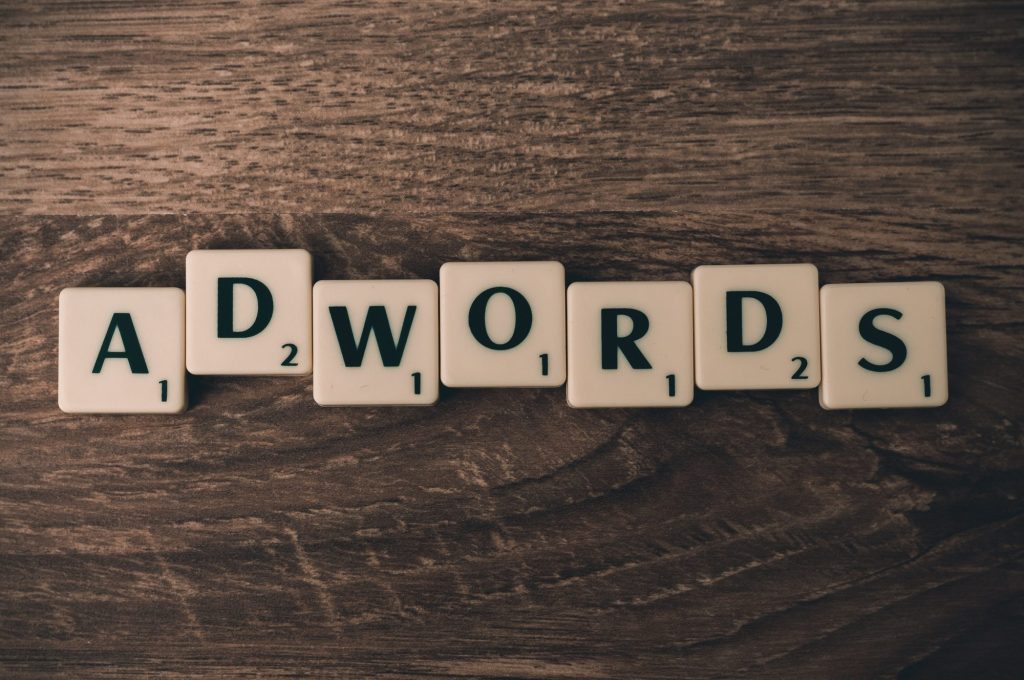The Key Types of Google AdWords Campaigns Explained
Google AdWords campaigns come in a range of flavors. We take a look at the key campaign types and what they involve in this handy guide.
Google process 3.5 billion searches per day and 1.2 trillion searches per year. That’s a lot of people using Google. For advertisers, this is gold.
But if you are going to advertise with Google, you must know the differences between all their Adwords campaigns. Not all of them are the same and depending on your business type, audience, and budget, one will be better for your business than the other. So which one should you use?
Well, you’re in the right place because we’ve broken it all down for you. Ready?
Everything You Need to Know About Google’s AdWords Campaigns
Google has six different types of Adwords campaigns. According to their website, they are:
- Search Network with Display Expansion (previously known as “Search Network with Display Select”)
- Search Network Only
- Display Network Only
- Shopping
- Video
- Universal app
The reason why there are so many is that they each work a little differently. And depending on your business, audience, and budget, one will better for you than the other. Let us explain what each of these campaigns is so you can choose the right one for your business.
1. Search Network with Display Expansion
The most popular Google advertising campaign is “Search Network with Display Expansion.” It reaches the largest amount of people and the widest range of audiences. However, it’s not necessarily the best if you want your ads to reach a specific group of people.
Ads in this campaign appear in two different networks: the “Search Network” and “Display Network.” These are essentially two groups of websites, one determined by search results and the other by what Google chooses depending on the data they have about your business.
When a business chooses this campaign, they have to choose relevant SEO keywords, create ads, set a budget and set bids. Then, the ads will essentially run themselves.
Before the current campaign, this was known as “Search Network with Display Select” or SNDS and it only displayed ads on websites that were in Google’s search network. Now, however, the campaign also displays ads on web pages where they predict interested audiences are even if they’re part of the search network.
2. Search Network Only
The “Search Network Only” campaign allows businesses to display text ads on Google’s search pages only. This means your ads will not show up on websites unless they appear on Google’s search results. However, this campaign also gives advertisers more features in their ads.
For instance, advertisers get “Callout extensions,” which is an extra line of text on the bottom of their ads. Another feature is “Call extensions” which allows advertisers to place direct phone numbers on their ads. The “Search Network Only” campaign is excellent for those who wish to promote specific products or services.
3. Display Network Only
“Display Network Only” is a campaign that displays ads on web pages, videos, and apps. Google has more than 2 million websites in this network and it can still yield a lot of results for advertisers who know exactly where they’d like to place their ads. With this option, advertisers can choose specific websites to display their ads
In this campaign, advertisers also can choose a “Marketing Objective” campaign or a “No Marketing Objective” campaign. The first one focus on marketing initiatives (increasing brand awareness, generating leads, visits, impressions, etc.) and the second one focuses on promoting specific products or services.
4. Shopping
“Shopping” campaign ads only show up in the “Shopping” section of Google. You might’ve visited this section before when you typed in specific products into Google’s search bar. This option is geared toward marketers who wish to promote specific e-commerce products.
By displaying all e-commerce products together in one section, shoppers can find specific products more easily and do product comparisons much easier as well. If your company is having a sale or any special promotions, this is a good campaign to use.
With the “Shopping” campaign, advertisers must set up a Google Merchant Center account first. Then they put in all the information they want and Google will create the ads for them.
5. Video
The “Video” ads campaign is pretty straightforward. You pay Google to display ads before, during, or after videos on Youtube and other Google partner sites. This is an excellent and effective option if you have lots of video content to promote.
In addition, you’re given three options on how you want to display your video ads:
- In-stream ads display ads before, during, and after the video but the viewer can skip them after five seconds. The advertiser is only charged if the viewer watches the whole ad or more than 30 seconds.
- Video discovery ads display ads on the screen but the advertiser only pays if the site visitor clicks on it.
- Bumper ads are six-second ads that cannot be skipped by viewers.
6. Universal App
If you’re an app creator, developer, or advertiser, you would like the “Universal App” campaign. This campaign takes whatever information the advertiser puts in and creates the ads for them. All the advertiser has to do is enter the text that they’d like to display, set a budget, and start bidding.
Once that’s all done, the campaign will promote apps across various Google channels. These include Google Search, Google Play, YouTube, and many other partner websites. Universal App ads are designed to drive customers to download app.
Get Behind the Power of Google
When it comes to online advertising, everyone knows Google is a powerhouse. And one of the main reasons for why they’ve been so successful with advertisers so far is because they know not all businesses are alike. They understand how different businesses work and what they need.
At Felicity Jane Digital, we try to do the same by listening to all of our clients’ needs. If you would like personalised help with your company’s online marketing efforts with Adwords, feel free to look around our website or reach out to us directly. We’re confident that we can help you find an advertising solution that fits your needs and budget.